The feed lets you view helpful information and resources to help you take care of your instruments.
- From the Instruments page, you will see the feed icon in the bottom left corner. Simply tap it to view the feed page.

- The feed page displays articles and information that can be selected and viewed.

- You can view alerts by clicking on the Alerts tab. Alerts provide helpful information to help you take care of your instrument based on data from the sensor.

- The feed along with alerts and bookmarks can also be viewed on the summary page for each sensor.


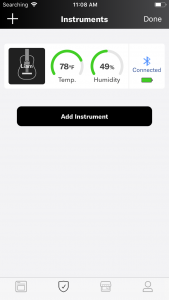


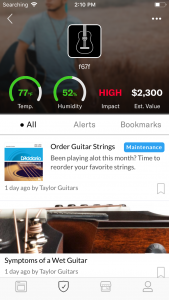
Recent Comments