The shop provides a place to purchase parts and products for instruments in the Humiditrak app.
- To access the shop simply click on the shop icon in the bottom right.

- Each category on the shop page can be selected to view the parts and products. To add a product to the cart just select the product and select Buy Now.

- Once the products you want to purchase are added to the cart tap the cart icon, select Check Out, fill out the required information, and tap Place Order.




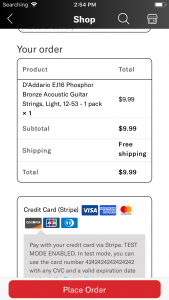
Recent Comments