3. How can I add a second sensor?
To add additional sensors, simply press the + button in the upper left hand corner from the Instruments page and follow the same process as linking your first sensor.
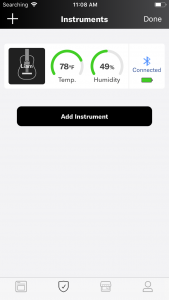
For more detailed instructions refer to Getting Started, Section 2, Linking your first sensor.
