3. Humidity and Temperature icons have disappeared
Is your sensor’s name displaying but not the humidity & temperature icons in the Instruments page?
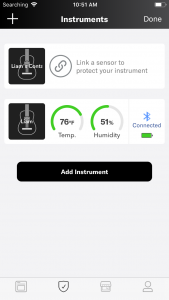
If so, this means your sensor has been un-linked. A sensor can currently only be linked to a single user’s account. Refer to “Using the Humiditrak App with multiple phones” section.
To re-link your sensor, simply go to that sensor’s Options page and scroll down to select “Delete” and then re-link the sensor following the on-screen prompts.
